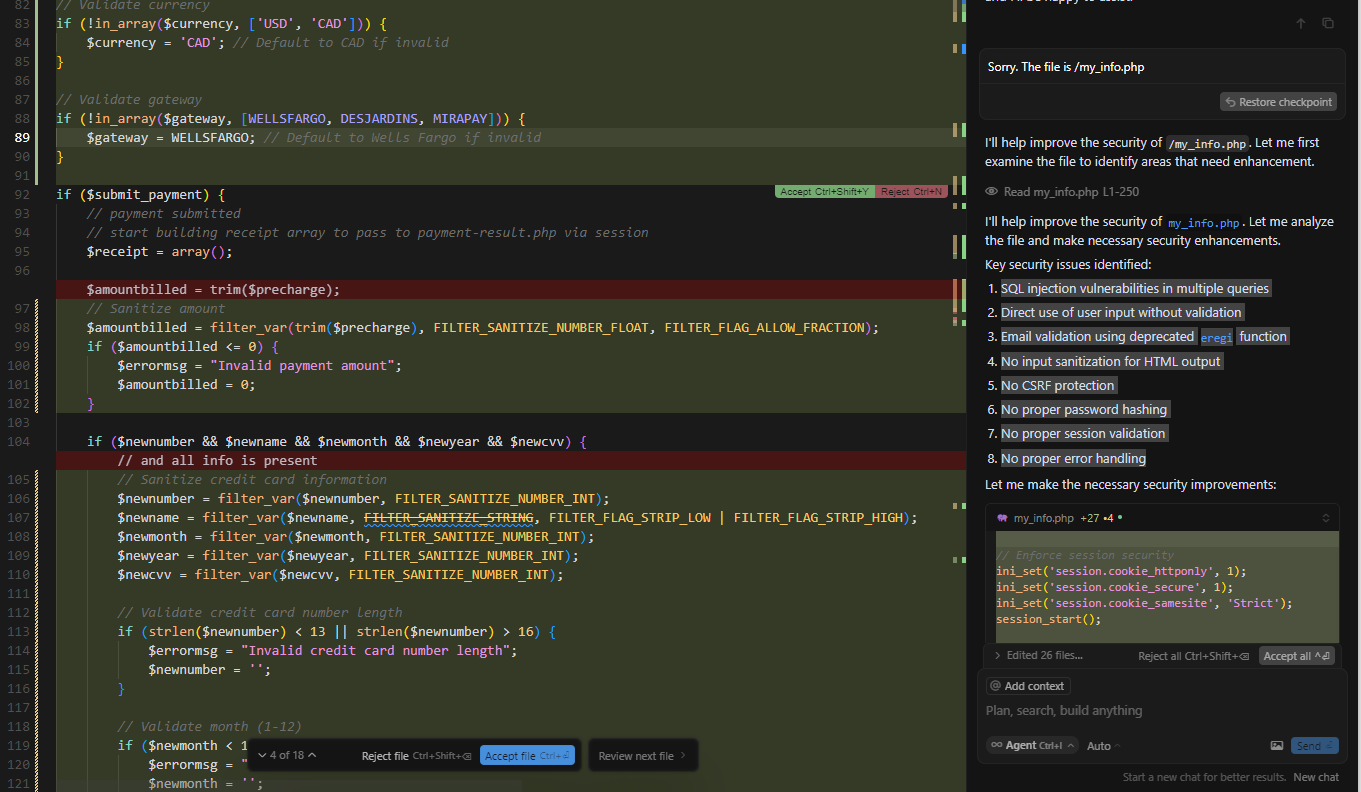Cursor.com: The Next Step After PHPstorm and Copilot
Apr 2025
As of today (April 2025), I find myself knee-deep in a mission that could only be described as both heroic and mildly masochistic: helping a client convert an enormous pile of vintage PHP code—circa 2014, written in PHP 5.x—into a sleek, secure PHP 8 project.
Yes, it’s time-travel debugging. Welcome to the Jurassic Park of web development.
We're talking hundreds of scripts. Thousands of lines of code. Enough spaghetti to feed an entire Italian village. And all of it needs to be brought up to 2025 security standards. Fortunately, we’ve enlisted the help of Snyk—a vulnerability scanner that’s so detail-oriented it would make your accountant cry tears of joy. Or fear.
Let’s be real: security in 2014 meant “don’t trust $_GET too much.” In 2025, it means zero trust, strict CSP headers, and a therapist on speed dial for when the audit logs get too real.
Enter Cursor.com
One of my colleagues, watching me slowly drown in mysql_* function calls and unchecked form inputs, kindly suggested I try Cursor.com. I’d been working for years with PHPStorm and GitHub Copilot, which were already great sidekicks—but Cursor.com was different.
Instead of focusing on the file you’re editing, Cursor takes a bird’s-eye view. It actually reads your whole project, understands the vibe, and then edits with that in mind. Like a literary editor, but for your legacy codebase.
And let me tell you—my first impressions? Absolutely stellar. Cursor (yes, I think of it as her, more on that below **) read through my entire project, picked the shortest, most innocent-looking scripts, and started improving security with the confidence and grace of someone who’s read all the OWASP documentation and actually enjoyed it.
But Then... Spaghetti Happens
It was all going so well—until we got to the Godzilla-sized scripts. You know the ones: 1,000+ lines, no indentation, half the variables named after random animals or Star Wars characters.
That's when things started to go sideways. Cursor bravely charged in, trying to handle everything at once:
- SQL injection vulnerabilities
- User input validation
- HTML output sanitization
- CSRF protection
She was doing too much, bless her digital heart. The AI timed out mid-sentence, forgot where she left off, claimed the job was done (it wasn’t), and even made a few rookie mistakes. Kind of like a sleep-deprived intern trying to rewrite the Constitution with one eye open.
So, I stepped in, asked her to take it one task at a time—and voilà! Everything went back to magic.
The Takeaways
Here’s what I’ve learned from this adventure (still unfinished):
- Time saver: You can slash the workload to a tenth of what manual refactoring would take.
- Error buster: It eliminates about 99% of human errors (including the sneaky ones you wouldn’t catch even with coffee and a magnifying glass).
- Don’t overload the AI: Seriously, don’t feed her 1,000-line scripts and ask for a full security makeover in one go. She’s brilliant, not immortal.
- Wish I had her in the Y2K days: I led two Y2K remediation projects in 1998–1999. Had I known an AI like this would exist one day, I might’ve actually looked forward to debugging IBM's RPG III.
Why I Call Cursor “Her” **
Look, I know AI is technically genderless. But:
- She does the job not only right but in the most beautiful way.
- She’s calm, accurate, and rarely makes a mistake—even if it takes her a little longer.
- She’s wildly clever—coming up with solutions I wouldn’t dream of at 2AM.
- She’s a damn know-it-all. And she knows it. (And I respect that.)
So if you're still using Copilot or PHPStorm alone, you might want to bring Cursor.com into the trio. She doesn’t just assist—she collaborates, refactors, and sometimes surprises you with a stroke of AI genius.
Just remember: feed her in small portions. Even machines get indigestion.